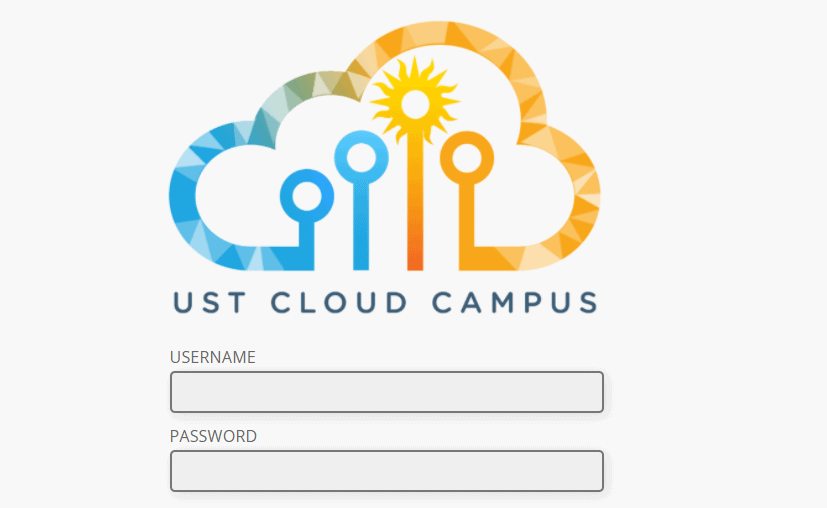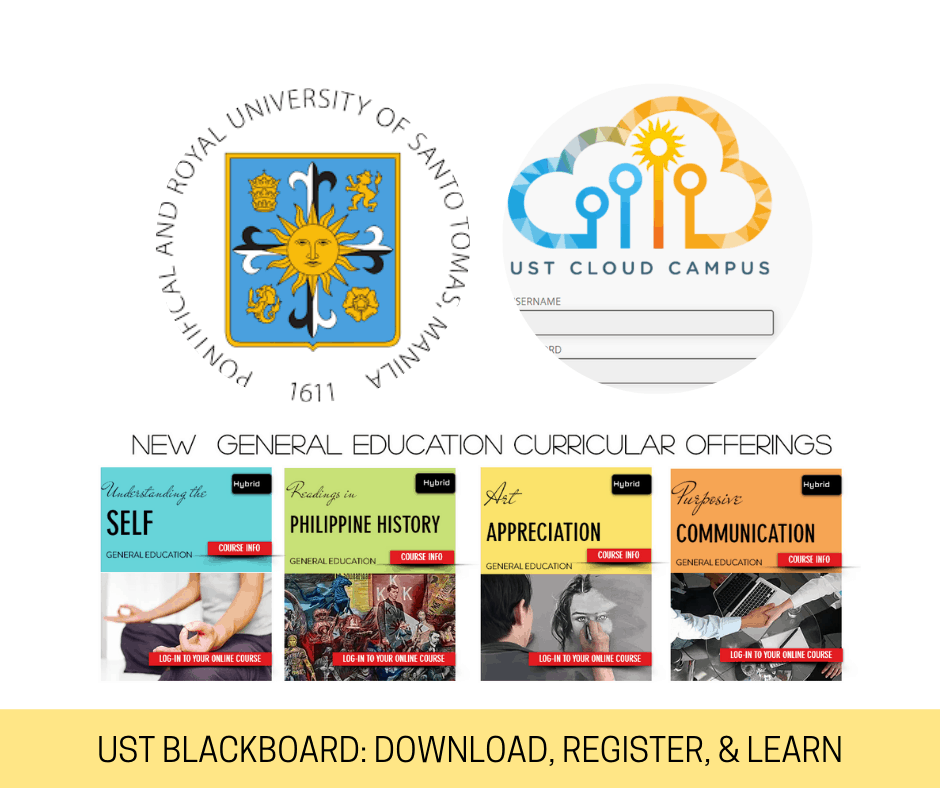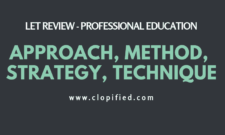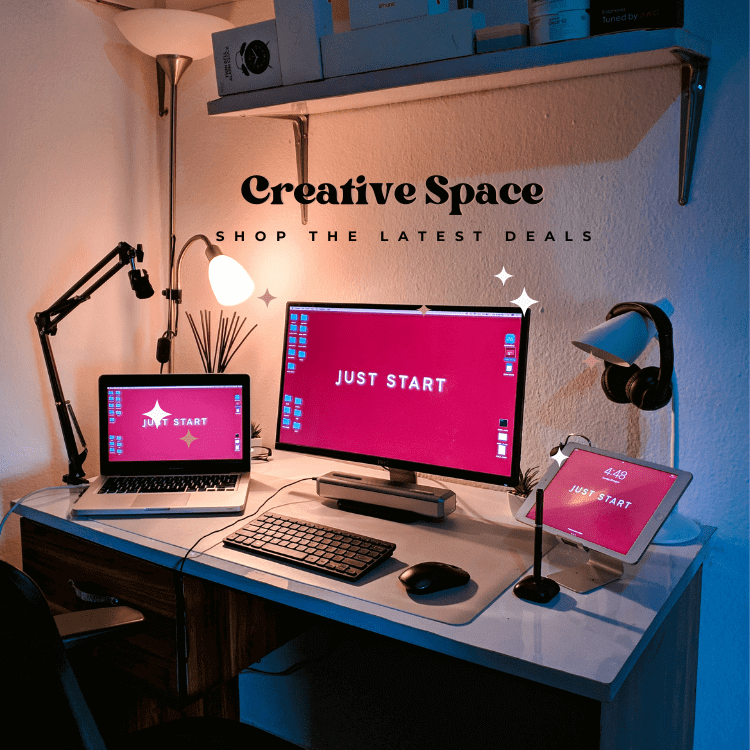University of Sto. Tomas (UST) has pushed its boundaries in giving quality online education to Thomasians via UST Blackboard. Through this online class management managed by UST EdTech, students get to enjoy wide options and access to e-learning.
Can you imagine a top university without an effective online instruction? That’s the advantage of UST over other universities!
We have known UST as home to top licensed teachers in the Philippines. That’s why they prioritize modern teaching and learning as well!
Currently, they have achieved the following:
- 18 years of adapting to e-learning
- 2,000+ instructors trained for online classes
- 44,000+ students enrolled in UST Blackboard
- 3,000+ unique course every term
If you are enrolled in UST, you are extremely lucky to enjoy these resources!
Watch: UST Educational Technology Center YouTube Channel
How can I access the UST Blackboard?
To jumpstart your online learning experience in UST Blackboard, make sure that you have done the steps below.
1. Log in to student’s gateway – edtech.ust.edu.ph. This provides additional details on your online learning system.
2. Don’t forget to activate your GSuite Account. Claim your official UST Gmail account and collaborate with unlimited cloud storage.
3. Sign in to your UST Cloud Campus to enroll in online courses.
4. If you need to access WiFi in the campus, make sure to activate your WiFI account via MyUSTe Student portal.
5. Go to Playstore and install Blackboard app.
These steps allow students to enjoy three learning access: student resources, GSuite Account with cloud storage, and online courses enrollment.
Most schools offer web-based learning system. However, UST offers an app that students can download.
Once I activated my UST Blackboard enrollment, what benefits will I enjoy?
Similar to your social media accounts, you can customize your digital profile. Moreover, you can take online quizzes!
EdTech provides complete learning experience to Thomasians by allowing them to do the activities below.
1. Set up university profile.
2. Join virtual meetings and classes.
3. Access online quizzes and assessment.
4. Download course handouts, module or notes anytime.
5. Build a community of students and professors for learning discussion.
Even before the pandemic, UST is ready to dominate online classes! 2020 events required everyone to join Zoom classes, or take Google form quizzes.
However, EdTech Management already finished testing these platforms.
As an incoming student of UST, will I be able to set my expectations for the online courses offered?
Absolutely! You don’t need to wait for your professors to hand out your class schedule or syllabus just to have an idea on your general courses.
Using the UST Blackboard and even the student resources, you will get an overview on the general subjects you can take.
It offers course description and outcomes. By the way, these are not the traditional courses you will see. The design is up-to-date, and the pictures suit the content. You will be able to set you expectations immediately.
Look at the image below and take these general courses ASAP!
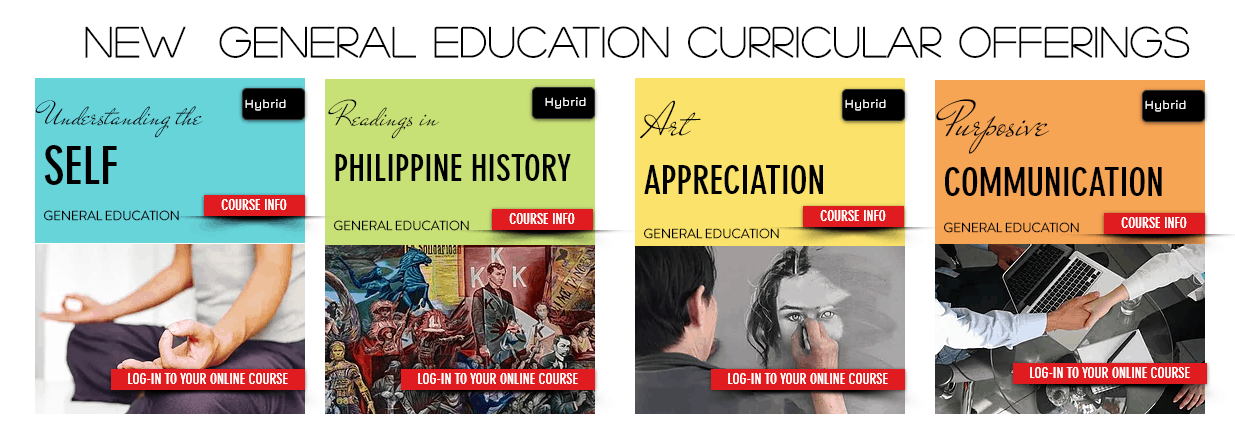
Will UST Blackboard be helpful in the next years?
I honestly think that UST blackboard is going to be the main tool of Thomasian community in the long run! The vision of EdTech center to properly integrate the effective traditional classes with modern technology has come to reality.
Right now, students are actively using the GSuite account and mobile resources for all classes.
Enrollment got easier, and you will know if your payment or tuition fee is not credit immediately. Don’t worry that you can’t navigate this at home. In fact, the official website provides student resources and technical help desk.
There’s no way you can’t learn this online system. It’s user-friendly, and has a good interface.
FAQ’s on UST Blackboard
1. As a faculty member, will I be able to access UST Blackboard?
Answer: Yes! The good thing about this learning management is that it shows huge support to faculty members too. They value instructors, and set up its own help desk and resources for teachers.
2. Can UST handle this online learning system?
Answer: Believe it or not, this blackboard system was not created out of nowhere in 2020. They have been training and planning this for years. In fact, UST EdTech was appointed as the User’s Champion way back in 2017. Only trained and experts in e-learning handle this app!
3. Should I use Blackboard app everyday?
Answer: Yes! You can use the Blackboard app every chance you need it. Maybe you’re thinking of using it when it’s only required. But, this Blackboard app allows you to check your assignment, discussion, quiz, and even due dates.
Visit https://ust.blackboard.com/ to access your account.