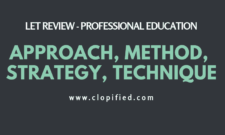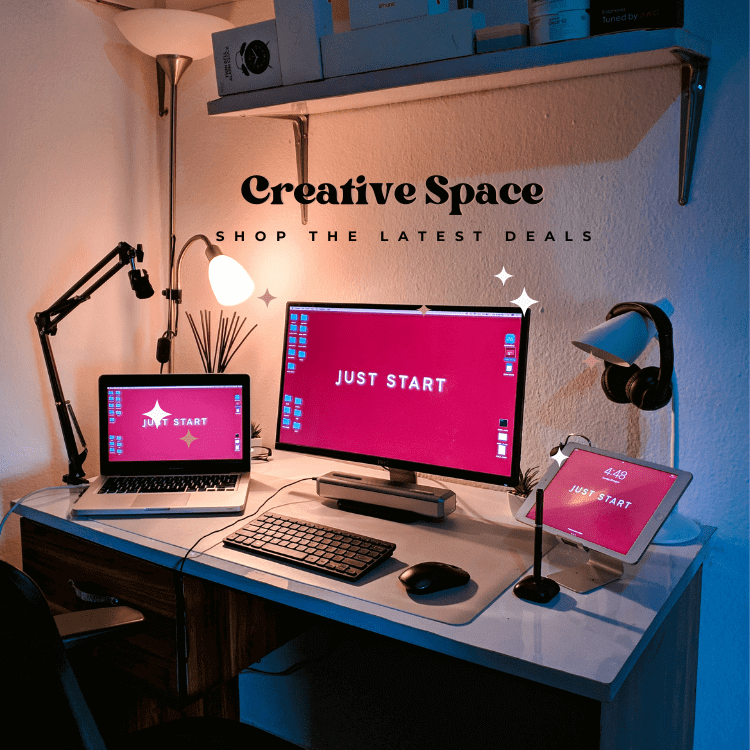Pay Sunlife Premium using Visa or Mastercard to experience convenience. In fact, you can accomplish this task in less than 5 minutes!
This is best for policy holders who did not link or set up an automatic payment. They are required to monitor their accounts, and pay Sunlife premium on or before it’s due.
Why is it important to settle the premium?
- Paying regularly develops a good habit of saving and investing. Although it’s not considered as a pure investment, most insurance products are combination of health protection and investments for retirement.
- Missed payment may affect the performance or projected returns of your investment. The fund value is dependent on the market, but it’s based on the cash surrender.
- It’s better to save it immediately than spend it on shopping.
How can we pay for the Sunlife premium using Visa or Mastercard?
Step 1 – Log in to your Sunlife Account
Have you already created your Sunlife account? If not, please create one. It’s an important account to monitor your fund value, and pay Sunlife premium.
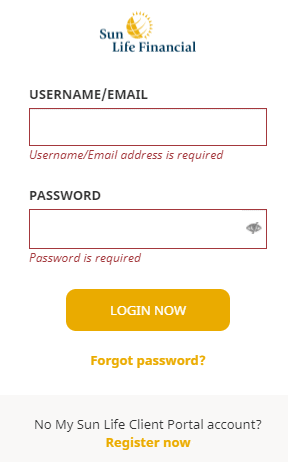
Step 2 – Click Pay Now
What is your mode of payment? Do you prefer to settle it monthly, quarterly, or annually? This is very important because Pay Now button only appears a month before the due date.
It’s usually grayed out when the function is not needed. When you receive a Premium Link Notice via email, it means that the function is accessible.
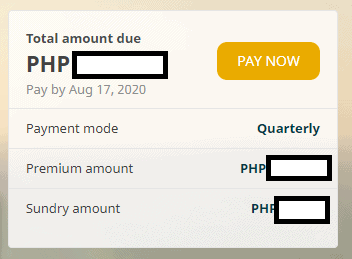
Step 3 – Enter Visa or Mastercard Information
Once you click Pay Now, you will be redirected to the Order Overview. On the upper right corner, you will see how much you need to settle. Start entering your Visa or Mastercard details such as your First Name, Last Name, Card Number, CVV, and Expiry Date.
On the upper right corner, you will see how much you need to settle. In this sample image, the quarterly premium is 6,000php.
Great news! There’s no convenience fee.
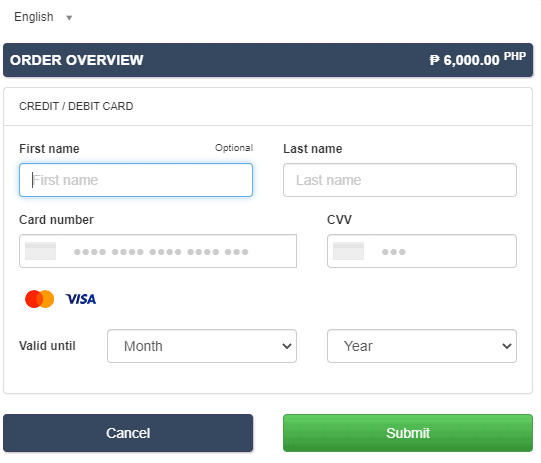
Step 4 – Confirm Details
This is the most important part. It’s better to review all the details before clicking Agree and Proceed to Payment.
Most failed transactions happen due to errors in the card information.
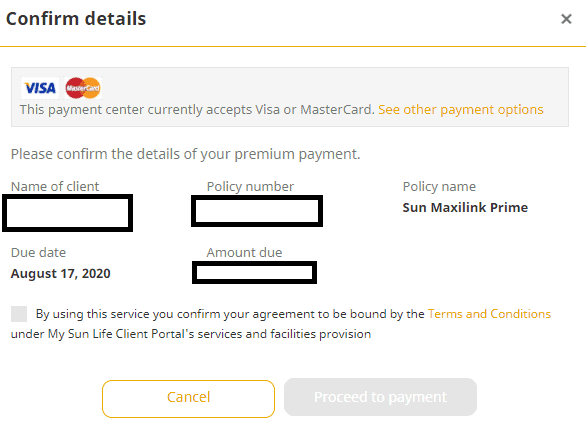
Step 5 – Confirm Details
Don’t forget to save a screenshot of the online payment confirmation! This shows the transaction number, date and policy number.
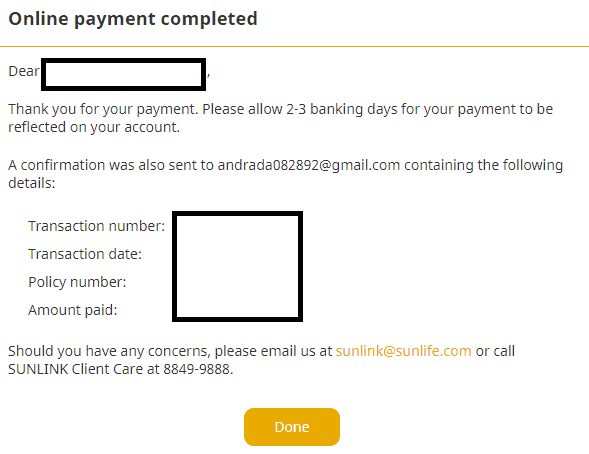
That’s it! You’re all settled for your Sunlink premium! Wait for the email confirmation from Sunlife and your preferred bank. It will reflect within 2-3 business days.
FAQs
I don’t have sufficient funds to settle my premium. What will I do?
Answer: It’s best to use a credit card as long as you can settle your balance on or before your statement date. There’s no convenience fee as well.
I’d like to advance my payments using Visa or Mastercard. Is it possible?
Answer: It isn’t. As mentioned earlier, Pay Now button is grayed out until it’s 30 days before your due date. What you can do is to pay your premium using your Bank Account mobile application facility.
The transaction failed but my card was charged. What should I do?
Answer: I experienced it as well! However, I was using the mobile app of my preferred bank. I called both of them but the error seemed to be from the bank. When this happens, it’s best to determine where the transaction failed.